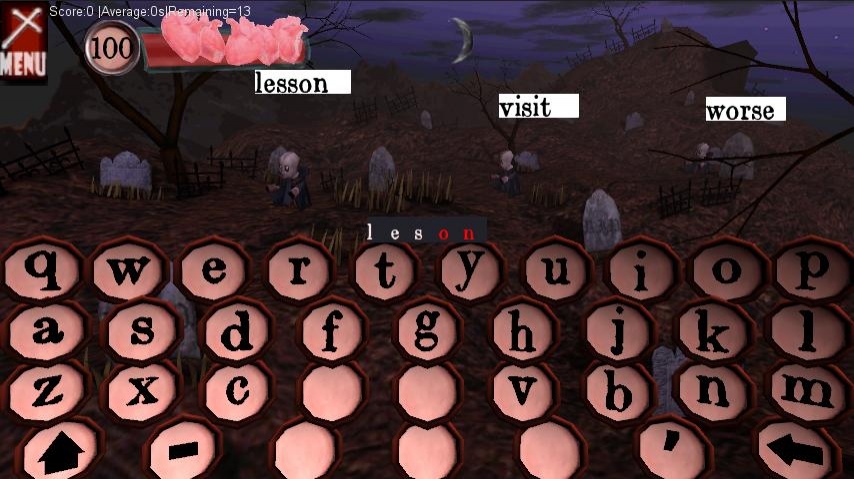Bloody Typing 1.1
Paid Version
Publisher Description
This is a typing game: Write enemies names to get rid of them !!
Learning and improving how to type with fun, and type faster for better scores.
MODE STORY: unlock one by one all words categories to unlock next levels.
4 environments are currently infested by evil vampires !
Words categories are:
Graveyard: "Color","Sport","Common"
Misty Forest: "Animal","Stars","Plants"
Ruined Castle: "Body", "Bitter biters", "Phobia"
Mad Lab: "Science","Dino","Extinct species", "Medical"
Each story level ends by a BOSS, that can be only killed by a famous quote!
MODE ARCADE: Scoring challenge to type faster, making big scores on longer words.
TIMED CHALLENGES: Beat your score on a fixed duration, perfect mode for playing in public transports!
To have tested my game myself, I can assure you it will really help you to type faster^^.
It helps memorize the keyboard layout, and on top of that you also learn some vocabulary.
Three difficulty modes assures that casuals could access every corner of the game.
By the way, hard difficulty and scoring let the game "Easy to learn, Hard to master".
3 Virtual keyboard layouts are available right now: QWERTY, DVORAK, AZERTY.
You also had the option to hide the keyboard, for a very challenging blind game !
I hope you'll enjoy it, and always be free to comment !
About Bloody Typing
Bloody Typing is a paid app for Android published in the Arcade list of apps, part of Games & Entertainment.
The company that develops Bloody Typing is cosmogonies.net. The latest version released by its developer is 1.1.
To install Bloody Typing on your Android device, just click the green Continue To App button above to start the installation process. The app is listed on our website since 2012-12-16 and was downloaded 14 times. We have already checked if the download link is safe, however for your own protection we recommend that you scan the downloaded app with your antivirus. Your antivirus may detect the Bloody Typing as malware as malware if the download link to com.Cosmogonies.BloodTyping is broken.
How to install Bloody Typing on your Android device:
- Click on the Continue To App button on our website. This will redirect you to Google Play.
- Once the Bloody Typing is shown in the Google Play listing of your Android device, you can start its download and installation. Tap on the Install button located below the search bar and to the right of the app icon.
- A pop-up window with the permissions required by Bloody Typing will be shown. Click on Accept to continue the process.
- Bloody Typing will be downloaded onto your device, displaying a progress. Once the download completes, the installation will start and you'll get a notification after the installation is finished.